Learning JavaScript from Scratch: A Beginner’s Guide (Part 1)
Hey there! Welcome to the first post of our exciting journey into the world of JavaScript. Whether you’re a seasoned developer looking to expand your skill set or a curious newbie eager to dive into the realm of programming, you’ve come to the right place.
JavaScript, often hailed as the “language of the web,” is a versatile and powerful tool that forms the backbone of countless websites and applications. From dynamic user interfaces to interactive web experiences, mastering JavaScript opens up a world of possibilities.
But hey, let’s not get ahead of ourselves. Before we start building the next big thing, let’s lay down some solid foundations. Today, we’ll kick things off by covering the basics:
Getting Started: Setting Up Your Environment
First things first, let’s ensure you have the necessary tools to code like a champ. You’ll need:
-
A Text Editor: Choose your weapon of choice—whether it’s Visual Studio Code, Sublime Text, or good old Notepad, make sure you have a reliable text editor at your disposal.
-
A Web Browser: JavaScript runs in the browser, so having a modern web browser like Chrome, Firefox, or Edge is essential for testing and debugging your code.
Understanding the Basics: Syntax and Structure
Now that we’re all set up, let’s dive into the nitty-gritty of JavaScript syntax. Don’t worry if you’re feeling a tad overwhelmed; we’ll take it slow and steady.
Variables and Data Types
In JavaScript, variables are used to store data values. They can hold various types of data, including:
- Numbers: Used for numeric values (e.g.,
let age = 25;). - Strings: Used for textual data (e.g.,
let name = 'John';). - Booleans: Used for true/false values (e.g.,
let isAdult = true;).
Operators and Expressions
JavaScript supports a variety of operators for performing operations on variables and values. From arithmetic operators (+, -, *, /) to comparison operators (==, ===, !=, !==), mastering these tools is crucial for writing efficient code.
Control Flow: Making Decisions with Conditionals
Conditional statements allow your code to make decisions based on different conditions. From simple if-else statements to more complex switch statements, mastering control flow is key to writing dynamic and responsive code.
Putting It All Together: Your First JavaScript Program
Now that we’ve covered the basics, let’s put our newfound knowledge to the test. How about we write a simple JavaScript program that greets the user? Here’s a sneak peek:
// Welcome to JavaScript!
let name = prompt("What's your name?")
alert('Hello, ' + name + '! Welcome to the world of JavaScript!')
Next Steps: Where to Go from Here
Congratulations! You’ve taken your first steps into the exciting world of JavaScript. But our journey is far from over. In the next post of our series, we’ll explore functions, arrays, and more advanced JavaScript concepts.
Until then, keep coding, stay curious, and never stop learning. Remember, the road to JavaScript mastery may be long, but with dedication and perseverance, you’ll get there.
Happy coding!
Stay tuned for Part 2 of our “Learning JavaScript from Scratch” series, coming soon to a browser near you.
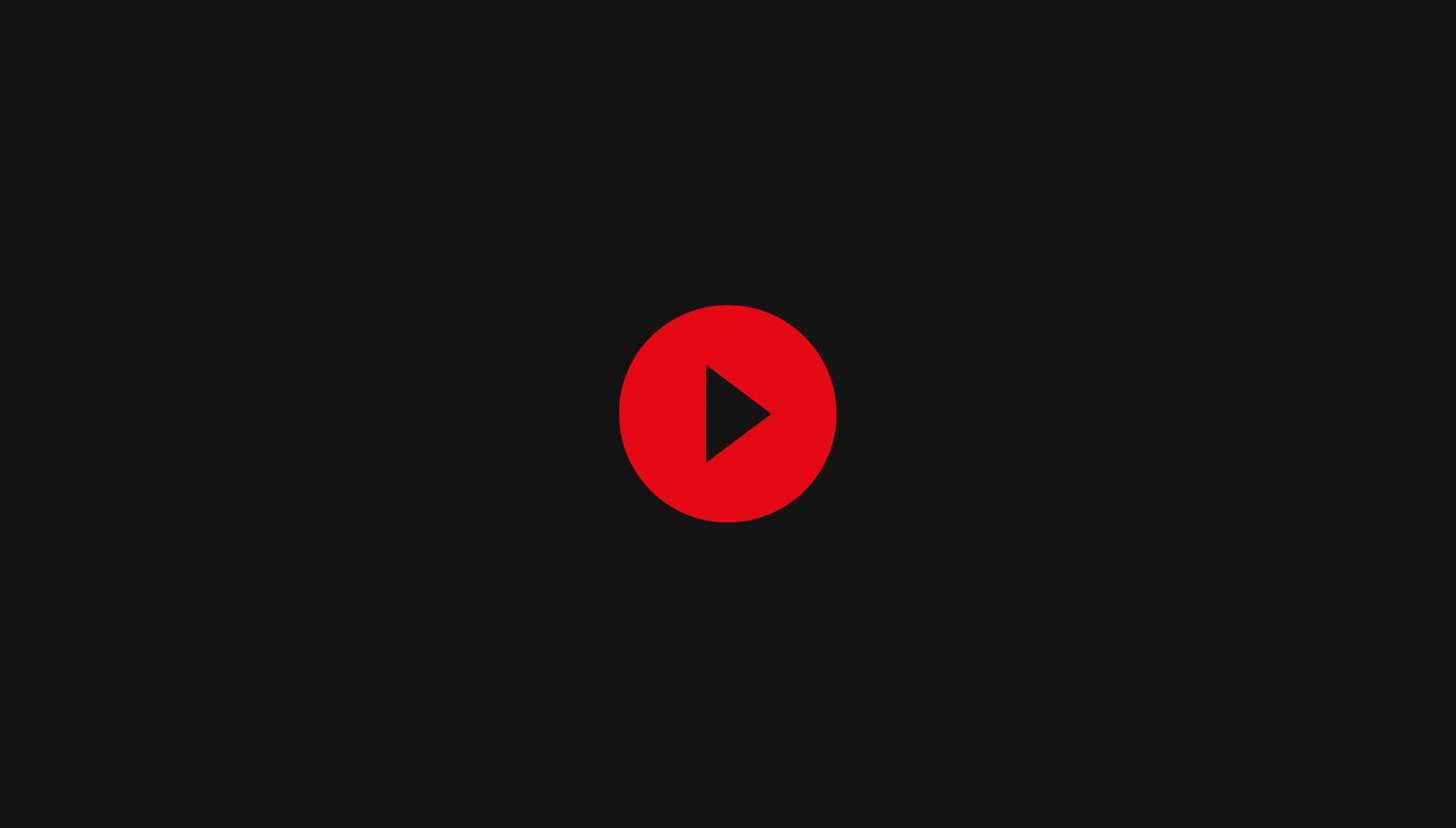

Leave a Comment